|
|
Identify a connector quickly:
By characteristics:
- Click the "Filter" switch, above
- Note that the "Quick filter" tab is already selected
- Select the pictures that apply to your connector (an explanation appears at the right as you hover over a picture)
- Optionally, click on a category on the "Select the class" on the left
- Check the "Components" list at right (pictures appear at the right as you hover over an item)
- Click the component in the list that matches yours
By looks:
- Click the "Quick-pick" tab at the top left.
- Scroll through the pictures of the most searched connectors
- Click on the one that looks like yours
|
|
 Identiconn™ Connector Identification Utility -- "What is this connector?"
-- A free service from The Electronic Connector Book
Identiconn™ Connector Identification Utility -- "What is this connector?"
-- A free service from The Electronic Connector Book
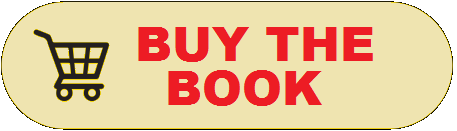









 Filter
Filter






